
| Task: | Adjust |
|---|---|
| Structure: | Combination |
| Signal: | Continuous |
| Function: | Automatic Control |
| Certification: | CE |
| Condition: | New |
| Customization: |
|---|
Suppliers with verified business licenses
 Audited Supplier
Audited Supplier We have a full range of calle temperature controller products
Carle controller IR33 instruction
1. Power supply: 12-24vac/dc (switch switching) 230Vac or 115-230vac (switch switching).All other models with a minimum power mode from the effects of voltage drops, the voltage is below a certain threshold in the equipment when the unit will shut down, the display unit to reduce the power consumption can continue normal operation of the main relay still have electricity as long as the voltage is back to normal.
2. Relay output: the controller can be configured with 1, 2, 3 or 4 outputs, many of which are equipped with a 16A relay.
3. Installation size: 34.4 x 76.2 x 70.5mm and 34.4 x 76.2 * 79mm,230Vac voltage, the size of the installation panel of both models is 71 by 29mm
4. User panel:
1). Compressor: when the compressor starts to light, the compressor flashes when the time of safety is delayed
2). Fan: the fan starts up, and the fan's action is flashing when the external signal or program is in process
3). Defrosting: in addition to the frost action, the defrosting operation flashes when the external signal or procedure is in the process of being blocked
4). Auxiliary heater: flashing when the wet humidifier is used, when the selected auxiliary output is used as the auxiliary heater
5).0 alarm, alarm delay external switch input and alarm action when bright, under normal operation conditions, a flashing alarm events (high/low temperature or immediately alarm events or external switch input delay)
6). Clock: if a defrost period is set, the icon will be bright, and the set will be on for a few seconds when the unit starts, indicating the existence of a real clock
7). Light: if the wet function action flicker select auxiliary output 1, be bright as the light action
8). Service: flashing as E2PROM error or sensor failure in case of failure
9). Character display: the display range is -50 ~ 150, and the resolution range is -19.9 ~ 19.9
10). HACCP: if the HACCP function is effective, there is a new HACCP (alarm stored in the display of HA or HF) flashing when the alarm is reported
11). Continuous cycle: the continuous cycle function is bright and the continuous loop is flashing when the external signal or procedure is in the process (the compressor minimum downtime schedule)
12).prg /.mute - stop buzzer call to cancel the alarm relay action - to receive automatic network address assignment during the requested page, if you press this button more than 1 second, will start address assignment procedures section (see automatic serial address assignment program) - more than 5 seconds press the SET key, and at the same time the buttons, accessible SET F type parameters configuration parameter or menu to download - equipment on electricity more than 5 seconds press the key, can start to SET the default parameter values program - and at the same time press this button to reset and any have action manually reset alarm (rES information indicates that the alarm has been reset), the relevant alarm relay cancel action
13).the UP/AUX - press the keys beyond 1 seconds can let AUX output 1 action or cancel the action - at the same time, press the UP/AUX key and key more than 5 seconds, but action or cancel the action constantly circulating operation (CCBT ccE continuous loop start and end, respectively), press the SET and the UP/AUX key at the same time more than 1 second, subroutine of display for HACCP related alarm (HA, Han, HF, HFn)
14). 1 seconds, SET - press the button above to display or allowed to SET the SET point - at the same time, press SET key more than 5 seconds, and access to C parameters used to SET the configuration menu - press SET key and beyond 1 second at the same time, the subprogram of display for HACCP related alarm (HA, Han, HF, HFn) - press SET key more than 5 seconds, and at the same time start the report print program (can use function, management can be implemented)
* note that the signal cannot be cancelled when pressing each button with a short call
Warning: the equipment should be avoided in the following environment: relative humidity is greater than 90%, without condensation.Severe vibration or percussion;Continuous jet stream;Exposure to an aggressive or polluted gas environment such as sulfide gas salt fog, because these gases can cause corrosion or oxidation;High frequency electromagnetic or wave interference such as near an antenna;Exposure to the ambient temperature range of sunlight and air;The current warning on the connection controller must be followed;If the power connection is incorrect and can seriously damage the system;Use the connector of the suitable port, loosen the female screw, assemble the cable joint, then tighten the screw, and finally pull the wire with the hand to check if it is firm.Do not use automatic screwdriver when tightening screws.

Suppliers with verified business licenses
 Audited Supplier
Audited Supplier